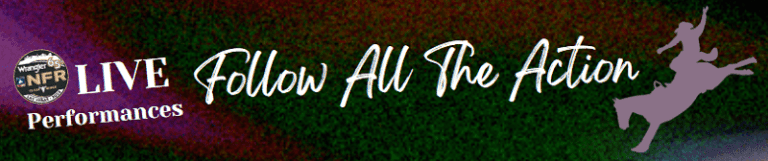I bet you didn’t know how straightforward it is to watch the 2023 National Finals Rodeo (NFR) on a Roku device.
The only possible way is to access The Cowboy Channels (TCC), the official TV broadcaster of the Wrangler NFR, held in December annually at the Thomas & Mack Center, Las Vegas, Nevada.
The Cowboy Channel is America’s #1 satellite or cable television network dedicated to Westerns and rodeos. It features a variety of sporting events associated with cowboy culture. However, to access TCC, a subscription is required, and it works with many devices, such as Roku.

Contents
How can you access NFR on Roku?
Are you searching for NFR on your Roku device? Your devices must be connected to the official Cowboy Channel+ (TCC+) application for you to access the channel. You can watch live events, original shows, videos on demand, and many more shows including the National Finals Rodeo.
What are the features of the Cowboy Channel +?
Let’s take a look at some of the most appealing features of the Cowboy Channel+.
- Supports multiple devices: Several devices such as Roku, Firestick, iOS, and Android can simultaneously be used to watch Cowboy Channel events.
- Streaming in HD: Over 200 live events are available in HD quality through this app, including your favourite rodeo sports like NFR 2023.
- It offers on-demand videos: PRCA Rodeo highlights and original TV shows, movies, and movies are available via TCC+’s content library.
- Add your favourites easily: A superb search option makes it easy to access your favourite videos by adding them to the favourites list and watching list.
That much said, here is how you can add The Cowboy Channel+ app to your Roku device.
How to install Cowboy Channel+ on Roku
If you want to add the Cowboy Channel to your Roku device, you can easily find it in the Roku channel store.
Here are the steps.
- Connect your Roku device to the TV, and wait until the homepage loads.
- In the main menu, click the Streaming Channels tab.
- Go to the right side of the screen and click the Search button.
- Choose The Cowboy Channel Plus from the search results
- Download the app by clicking Add Channel
- Once the app is downloaded, click OK.
What are the steps for streaming NFR on Roku?
You can stream NFR through the Cowboy Channel on Roku by following these simple steps:
- Open the Cowboy Channel+ app on Roku.
- Log in with your cable subscription credentials
- You will see Cowboy’s homepage on the TV
- Click to stream your favourite NFR show.
TCC+ subscription plans
It would be best to know that you can’t access the Cowboy Channel on any device, including Roku, without a subscription plan.
Here are the two subscription plans.
- They offer a $9.99 per month subscription plan that you can cancel at any time.
- If you purchase the annual plan for $89.99 per year, you will save 25% over the monthly plan.
Additional Information:
A streaming service called Sling TV is another option for watching Cowboy Channel on Roku. If you want to test Sling TV for seven days, you can do so by purchasing the Sling TV Blue and Orange plan for $45 per month to get the free trial.
Conclusion
There is no excuse not to watch NFR 2023 on Roku from now on. In this article, we have provided you with a straightforward process on how to stream the Cowboy Channel on Roku via its PRCA on the Cowboy Channel Plus App. You can watch countless shows on your Roku device coupled with the TCC+ at home or on the go through your smartphone.